A device driver is specialized software that operates within the kernel space of an operating system. It is responsible for managing and controlling a specific hardware component. Each device driver is dedicated to a particular hardware component, giving it exclusive access to that component. This access enables the driver to govern the hardware, including controlling its functions, utilizing its resources, and facilitating the transfer of data to and from it.
Key points about kernel device drivers:
Hardware Communication:
Hardware devices, such as printers, graphics cards, network adapters, and storage controllers, have their own unique ways of functioning and communicating with the computer. Device drivers provide a standardized interface that the kernel understands, so it can send instructions to and receive data from these devices.
Translation:
Drivers translate high-level commands and requests from the operating system into low-level instructions that the hardware can understand. This ensures compatibility and allows the OS to work with a wide range of hardware.
Plug and Play:
When you connect a new hardware device to your computer, the operating system uses the appropriate device driver (if available) to recognize, configure, and utilize the hardware automatically. This process is often referred to as “plug and play.”
Optimization:
Device drivers are optimized to make hardware devices perform efficiently and effectively. They handle tasks like memory management, data transfer, and error handling specific to each device.
Kernel Integration:
Device drivers are tightly integrated into the kernel space of the operating system. This integration allows the kernel to control hardware directly and maintain stability and security.
Types of device drivers:
In Linux, device drivers are categorised into three main types: character drivers, block drivers, and network drivers. Linux follows a file-based approach, treating many devices and modules as if they were files, and performing operations accordingly.
Character Drivers:
These drivers are associated with devices where data is transferred one byte at a time. They support byte-level operations and are typically used for devices like serial ports, mice, and keyboards. Character devices are treated as files in Linux, allowing read and write operations on them as if they were regular files.
Block Drivers:
Block drivers are used for devices that transfer data in blocks or pages, rather than one byte at a time. These devices include hard drives, SSDs, and USB drives. Like character drivers, block devices are also treated as files, enabling file system operations on them, such as reading and writing.
Network Drivers:
Unlike character and block devices, network devices do not follow the file-based paradigm in Linux. Network drivers are used for network interfaces, such as Ethernet cards and Wi-Fi adapters. These devices are involved in high-speed data transfer operations and network communication. Treating network devices as files in Linux would introduce unnecessary overhead and reduce system performance. Instead, network drivers use a different mechanism to handle network operations efficiently.
Bus Specific Drivers:
In Linux, apart from character, block, and network drivers, there are other types of drivers such as PCI drivers, USB drivers, and Ethernet drivers. These drivers are categorised as “bus-specific drivers” because they are responsible for managing and controlling the hardware communication on specific hardware buses.
PCI Drivers: PCI (Peripheral Component Interconnect) drivers are responsible for handling devices connected to the PCI bus. The PCI bus is commonly used for various internal expansion cards like graphics cards, network cards, and sound cards. These drivers ensure proper interaction between the operating system and devices connected to the PCI bus.
USB Drivers: USB (Universal Serial Bus) drivers manage the communication between the operating system and USB-connected peripherals. USB is a standard interface for connecting external devices like keyboards, mice, printers, and storage devices. These drivers facilitate the proper functioning of USB peripherals.
Ethernet Drivers: Ethernet drivers are responsible for managing network interface cards (NICs) and network connections. They enable the operating system to communicate with and control Ethernet network adapters, allowing for wired network connections.
While these bus-specific drivers are crucial for hardware communication and management, character, block, and network drivers focus on how user-space programs access and transfer data to and from these devices. The distinction lies in the level at which these drivers operate: bus-specific drivers deal with low-level hardware interactions, while character, block, and network drivers handle higher-level data transfer and user-space interactions.
let’s dive into details of how a data is flowing from user to device using character and network drivers:
Character Drivers
In Linux, character drivers are responsible for managing devices where data is transferred one byte at a time. These devices include serial ports, mice, keyboards, and others. When data is transferred from user-space applications to a character device:
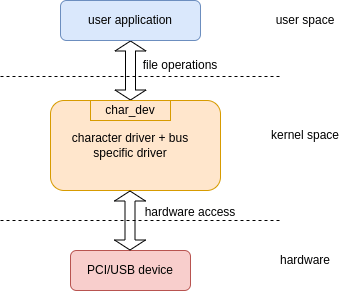
User Space to Kernel: User-space applications send data to the character driver through standard file operations like read and write. The character driver resides in the kernel and acts as an intermediary.
Character Driver: The character driver, which is part of the kernel, receives data from the user space and performs any necessary processing or validation.
Bus-Specific Interaction (Optional): In some cases, character drivers may interact with bus-specific drivers (e.g., USB or PCI drivers) if the character device is connected to hardware via a specific bus. For example, a USB-connected keyboard may involve USB bus-specific drivers.
Device Interaction: The character driver then communicates directly with the hardware device, handling byte-level data transfer. This interaction depends on the specifics of the device.
Network Drivers:
Network drivers in Linux are responsible for managing network interface cards (NICs) and network connections. When data is transferred from user-space applications to a network device:
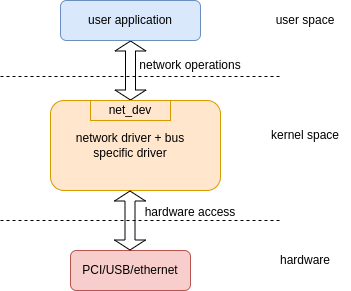
User Space to Kernel: User-space applications send network data to the kernel through network sockets or network-related system calls (e.g., send and recv).
Network Stack: The kernel’s network stack processes the data and interacts with network protocols (e.g., TCP/IP). This stack is part of the operating system and manages network operations.
Network Driver (OS Specific): The OS-specific network driver handles communication with the network interface card (NIC) and the hardware layer. It is responsible for creating a virtual network device that user-space applications use to send and receive network data.
Bus-Specific Interaction: The network driver may interact with bus-specific drivers (e.g., Ethernet, PCI, or USB drivers) to manage the data transfer between the virtual network device and the physical NIC. The type of bus depends on the NIC’s connection, such as Ethernet, PCI, or USB.
Device Interaction: The bus-specific drivers, in turn, facilitate data transfer over the appropriate bus to the network interface card, which is connected to the network.
