What is an Operating System?
An operating system (OS) is a fundamental software component that manages and controls a computer’s hardware and provides various services to software applications and users. It tells the computer’s parts what to do and helps programs and people work with the computer. It makes sure everything runs smoothly and helps different parts of the computer talk to each other.
What is Kernel?
The kernel is the core and essential part of an operating system (OS). It serves as the bridge between the hardware of your computer and the software applications you use. Here’s what you need to know about the kernel in simple terms:
- Think of the kernel as the manager of your computer’s hardware. It talks directly to the central processing unit (CPU), memory, storage, and other hardware components.
- It also connects software programs (like web browsers, word processors, and games) to the hardware. When a program needs to use the CPU, access memory, or interact with devices, it talks to the kernel.
- The kernel enforces rules and safety measures. It ensures that one program can’t interfere with another or accidentally harm the hardware.
- Some of its main jobs include managing memory (so programs have space to run), scheduling tasks (deciding which program gets to use the CPU and when), and handling input and output (like showing things on the screen or sending data to a printer).
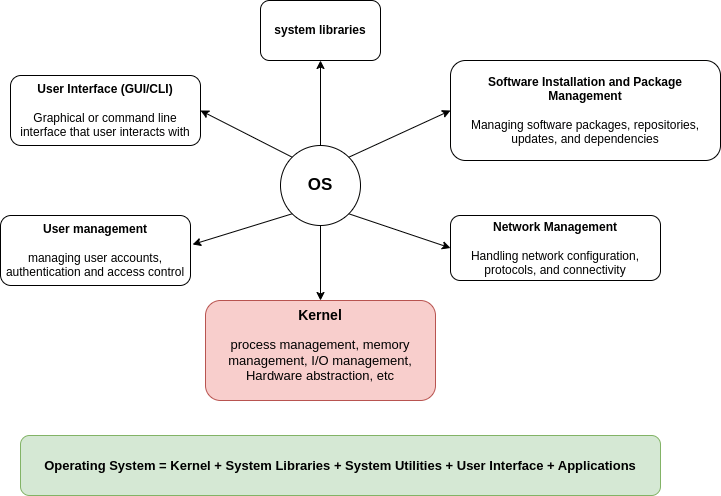
operating system vs kernel
The kernel is like the core or heart of an operating system (OS), responsible for managing its fundamental functions and interacting with the computer’s hardware. It ensures that various programs can run without interfering with each other or causing issues.
An OS, on the other hand, is a complete package that includes not only the kernel but also additional applications and utilities. These added components, which go beyond the kernel, make the OS a user-friendly and versatile platform for various tasks.
Think of an operating system (OS) like a pizza:
Kernel: The kernel is like pizza dough. It’s the core, essential part that holds everything together. Without the dough, you don’t have a pizza. Similarly, without the kernel, you don’t have a functioning OS.
User Space: The user space is like all the delicious toppings you put on the pizza – the cheese, sauce, vegetables, and meats. These toppings make the pizza complete and enjoyable. In the same way, the user space includes all the useful applications and tools that you interact with on your computer.
Examples:
Linux: The Linux kernel is the core of the Linux operating system. When you add user space components like the GNOME desktop environment and various software applications, you get a full Linux OS.
Windows: In the case of Windows, the Windows NT kernel serves as the core. The user space includes the graphical user interface (GUI), applications like Microsoft Office, web browsers, and other software that makes up the Windows OS.
User space and kernel space
User space and kernel space are two distinct memory areas within a computer’s operating system (OS) that serve different purposes and have different levels of privilege and access.
| Kernel Space | User Space |
|---|---|
| Role: The essential functions of the OS are located here. It includes the operating system’s kernel, which manages the computer’s hardware and provides core services like process management, memory management, and device drivers. | User space is where all your applications, such as web browsers, word processors, games, and other software, run. These programs are executed in user space. |
| Privilege: The kernel space operates in a highly privileged mode with unrestricted access to the computer’s hardware. It can perform sensitive operations and execute instructions that user space cannot. | User space operates at a lower privilege level compared to the kernel. It doesn’t have direct access to hardware resources or sensitive system operations. |
| Crash consequences: When a program in the kernel space crashes, it can have a cascading effect on the entire system, potentially causing system-wide instability or even crashes. | a program in the user space operates in isolation, so if it crashes, it typically won’t impact the overall system, allowing other programs to continue running smoothly. |
| Hardware access: kernel space have direct access to hardware. | In user space, direct access to hardware is not possible. Instead, user space programs must rely on kernel space modules through a mechanism known as system calls.Data originating in user space is transmitted to kernel space via these system calls, and from there, it can interact with the hardware. |
Types of Kernel
Monolithic Kernel:
In a monolithic kernel, all operating system services and functionalities are implemented as a single, large program running in kernel space. It provides a high level of control and efficiency but can be less modular.
Example: Linux is a well-known example of a monolithic kernel. It includes a wide range of device drivers and system services all within the kernel space.
Microkernel:
Microkernels aim to keep the kernel space as small as possible. They provide only essential services like process scheduling, inter-process communication, and basic memory management. Additional services, such as file systems and device drivers, run as separate user-space processes.
Example: MINIX is an example of a microkernel-based operating system.
Hybrid Kernel
Hybrid kernels aim to combine the best aspects of both monolithic and microkernels. They have a larger kernel space than microkernels but are more modular and can run some services in user space.
Example: Windows NT and macOS (XNU) are examples of hybrid kernels. They maintain a significant portion of their core functionality in kernel space but also have some components running in user space.
